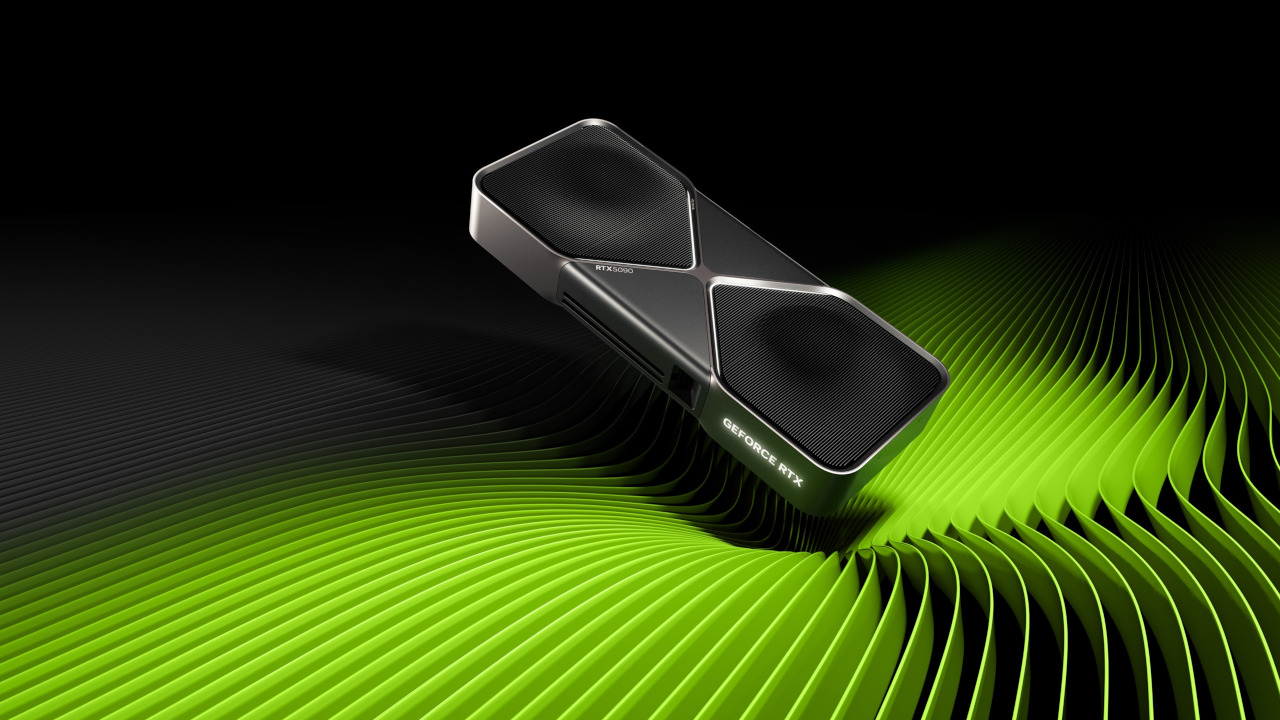Nvidia driver update causes BSOD on older Windows PCs
Recent Nvidia graphics drivers (version 555 and newer) are causing Blue Screen of Death (BSOD) errors on Windows PCs with older CPUs that lack the POPCNT (Population...
 www.techspot.com
www.techspot.com